
You might have already done step 1. and 2.
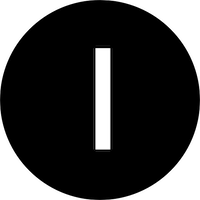

Enter your email address and a password

The corresponding period starts as soon as you enter the code
- After clicking on Validate, the text below indicates if the operation has been successfully done -
Validation result
If you have any question on the app or how to use the Premium code, we invite you to write to: contact@run-motion.com
"Validation result" should be replaced by a validation text to confirm you that the code has been successfully applied. If not, please give us your email address and the Premium code, and we'll redeem it for you.
All the best for your UTMB® race!